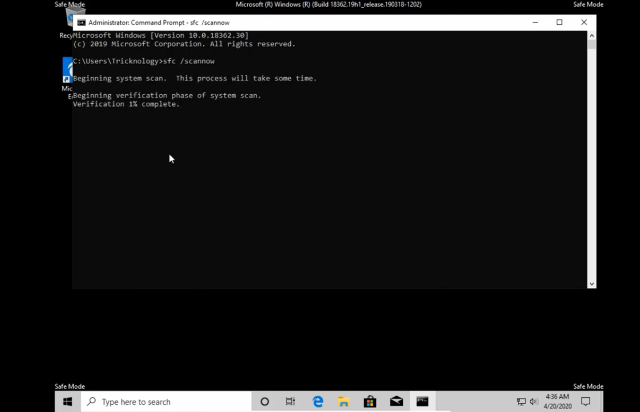Hey guys! Do you use WINDOWS 10. Getting stuck on a Windows Welcome screen and stopping you using a computer is very frustrating. I faced the same problem a few months ago. That’s why I think I should share this solution with you. And Today I am going to show you how you can fix this problem in a few minutes. Sometimes this problem can happen due to hardware issues and sometimes can be caused by some software bug.
Whenever you face this problem just follow these simple steps
1. First of all When you stuck on welcome window you have to press ctrl+alt+delete button
2. After this just keep pressing shift and move your mouse pointer to the down right corner and click on the switch icon and click on restart. Then click on Restart anyway. Your computer will be restarted. After restarting the new window will be open. As you can see in the picture.
3. After opening this window click on Troubleshoot then New window will be open.
4. After opening this window click on Advance then again new window will be open.5. After this click on startup Settings.6. Then click on restart button after this your computer will be restart.7. After restart you will see this window. Then You have to press F5.8. After pressing F5 Your computer will boot and will be open Safe Mode window
9. Then open Run by pressing Windows key+R then type CMD and press Enter.10. Run command “sfs /scannow"11. After completing 100%. Restart your computer and login with your password. Your Computer will be open easily.
Now You’ll see your stucking welcome screen is fixed. And You can use your computer like you used to. I hope this solution will help you to fix your welcome screen.